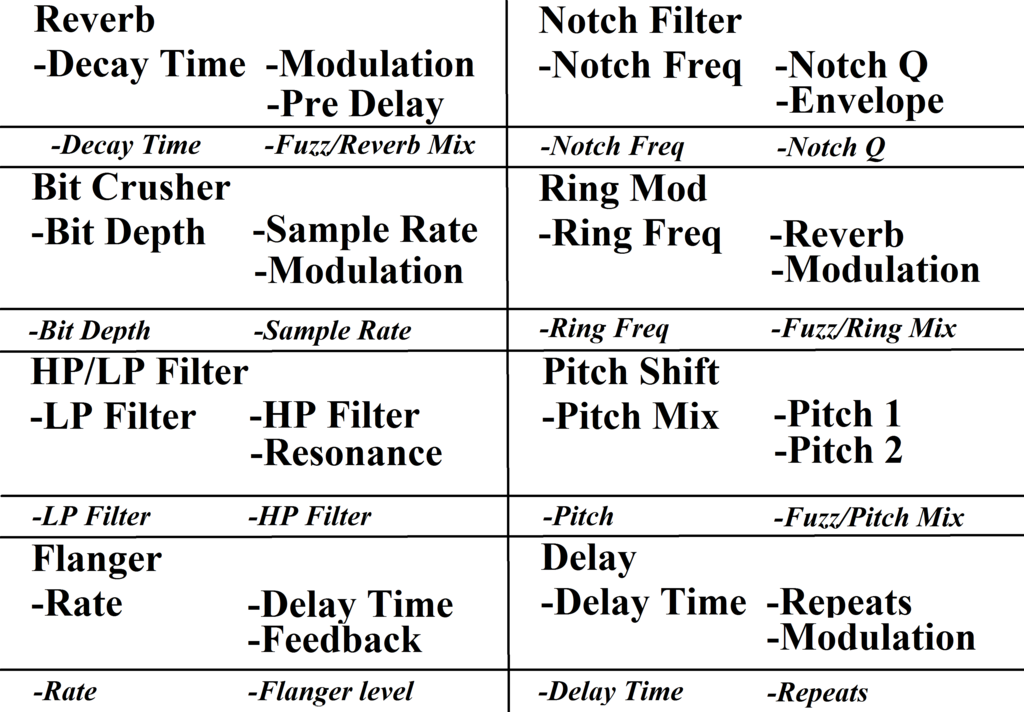First , I have to admit, when switching between modes on my BitQuest, I STILL sometimes get a little screwed up on what CTRL1, CTRL2, and CTRL0.
It's handy having the Quick Guide PDF, but I sometimes wished I had a quick chart that matched the layout of the pedal, just to make it even more intuitive, and perhaps to better help me eventually commit to confident memory all of the controls on all of the settings.
So I made this image file, which is similar to the Quick Guide, but the modes are laid out as they are found on the rotary dial, with mode 1(Flanger) being at the bottom left, and mode 8(Delay) at the bottom right.
I've also laid out what each of the three control knobs do as they appear on the pedal, with CTRL1 on its own on the left, then with CTRL2 and CTRL0 stacked on top of each other on the right.
The image file can be printed out large, or you could make a small one that you could even potentially stick on top of your power supply or a large pedal with empty space on it.
Note: when embedding an image on ILF, sometimes the entire image doesn't display properly in the thread. The full image doesn't have any of the text cut off on either side.
Direct link: http://i66.photobucket.com/albums/h256/ ... dis8wu.png
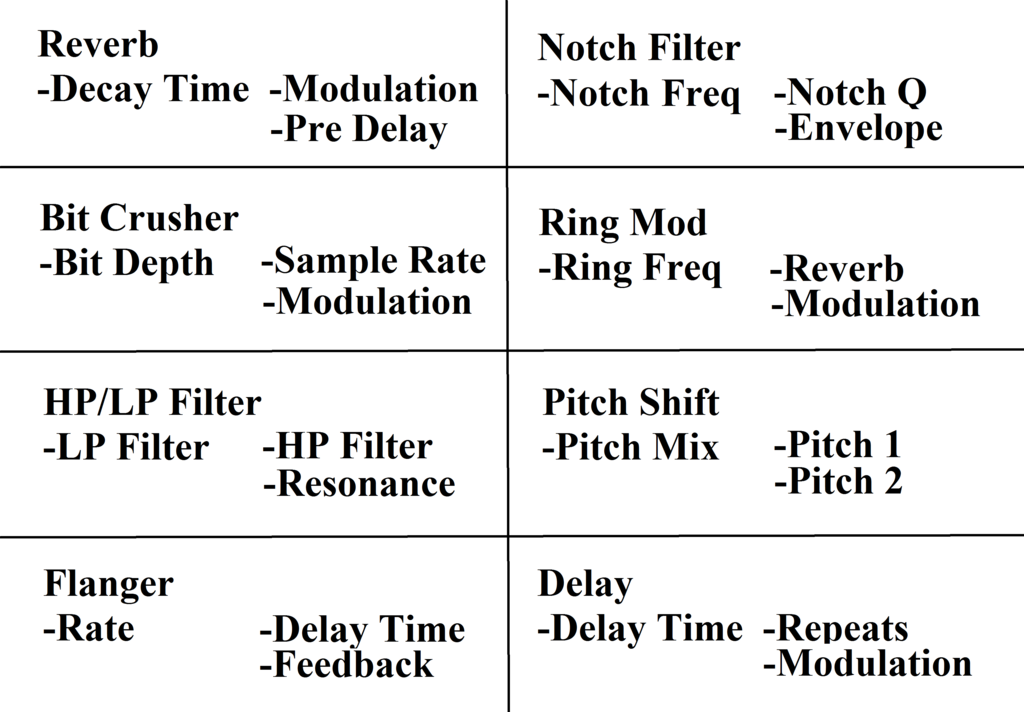
Here's one that includes the Dirty Quest settings:
Direct link: http://i66.photobucket.com/albums/h256/ ... e6gbib.png